mysql> use employees;
Database changed
mysql> show create table employees;
| employees | CREATE TABLE `employees` (
`emp_no` int(11) NOT NULL,
`birth_date` date NOT NULL,
`first_name` varchar(14) NOT NULL,
`last_name` varchar(16) NOT NULL,
`gender` enum('M','F') NOT NULL,
`hire_date` date NOT NULL,
PRIMARY KEY (`emp_no`)
) ENGINE=InnoDB DEFAULT CHARSET=latin1 |
mysql> select count(*) from employees;
+----------+
| count(*) |
+----------+
| 1000 |
+----------+
1 row in set (0.00 sec)
mysql> delete from employees;
mysql> flush table employees with read lock;
Query OK, 0 rows affected (0.01 sec)we can directly scan the table .ibd file ,and find the deleted records:
- select add .ibd from menu start
- input the deleted table’s ibd location
- right click the ibd file , scan it
- click the first page node , and input create table sql
- choose the right mysql version , and page format (dynamic in most version)
- select the Deleted Data Tab , then you can check deleted records and export them into MYSQLDUMP format SQL file.
You can also use conventional recovery mode in this case.
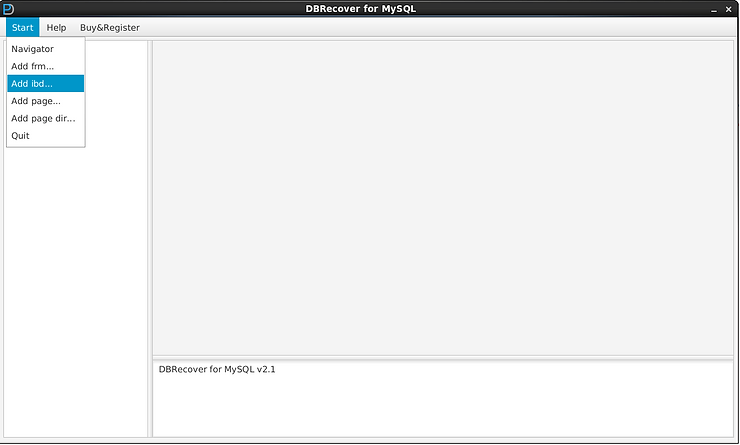

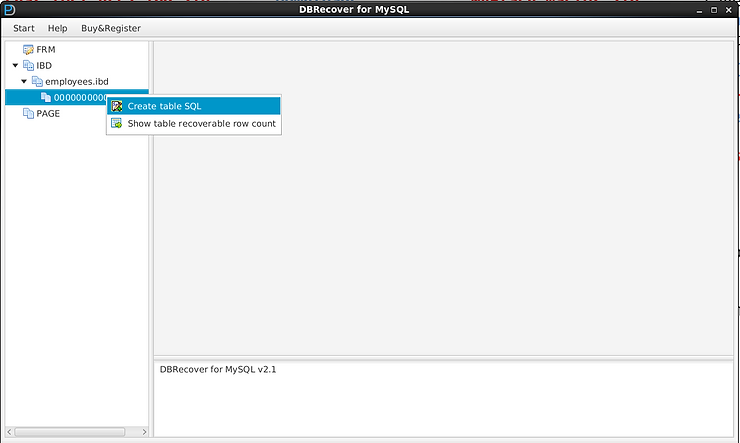
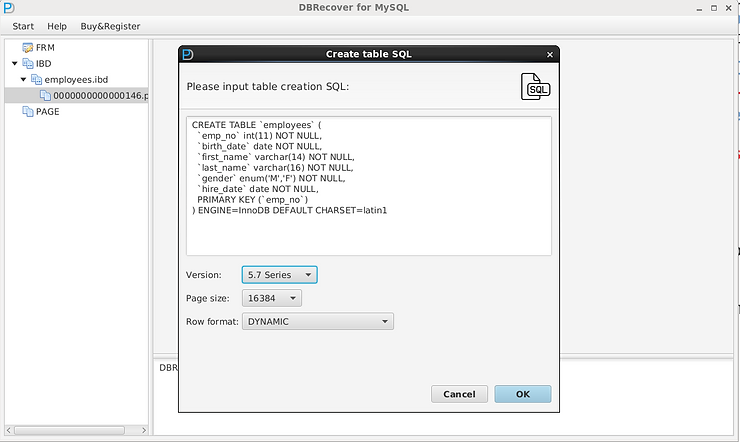
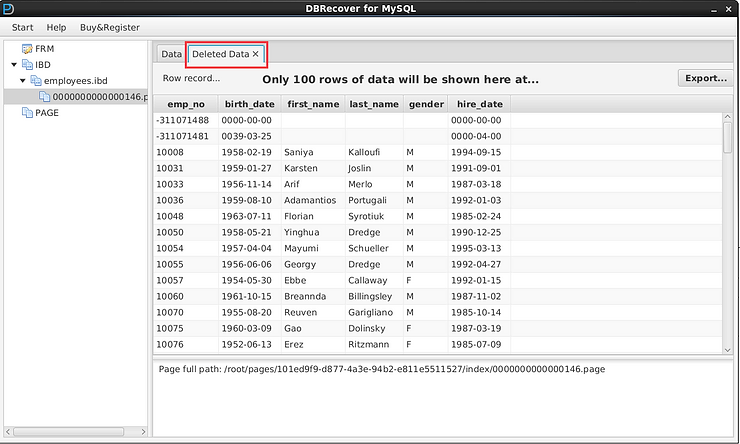
Leave a Reply